Another 5 brilliant apps for hearing loss
We’ve talked before about smartphone apps for hearing loss, but there are so many awesome things out there to help those struggling, we’ve found another five examples you can download today!
Ava
Ava makes your workplace accessible to deaf and hard-of-hearing. It is a mobile app that everyone (coworkers, family members, friends) downloads onto their phone.
By connecting each other via the app, every smartphone becomes a microphone, and Ava captions what the group says on the deaf/hard-of-hearing person’s phone. They can then answer by either talking or typing, or Ava can even voice the deaf person’s answer.
TapSOS
TapSOS is a smartphone app that allows people to contact emergency services without having to speak on the phone.
Its Founder, Becca Hume, graduated from Ulster University in 2015 with a Masters in Multidisciplinary Design and has completed British Sign Language Level 6.
Designed using icons, TapSOS allows the public to alert 999 non-verbally, meaning anyone who is unable to telephone due to physical, medical or situational barriers can do so safely.
A TapSOS user creates a profile, which is stored on their smartphone. This information is required by the Emergency Call Handler, who receives this information from TapSOS through tapping a series of visual icons, designed to help the TapSOS user in a stressful situation.
Additionally, the user creates a medical profile – again, stored securely on the users’ device, which can help First Responders gain valuable insight quickly.
The built-in GPS function will automatically locate the device, and if needed, allow the user to manually change the location for even greater accuracy.
The user will then answer a series of questions to allow the user to focus, reflect and react in a way that follows Emergency Services protocols.
TapSOS sends alerts straight to the United Kingdom’s 999 Emergency Call Handlers.
Signly
It’s easy to forget that just because it’s written doesn’t mean it’s understood. Unfortunately, illiteracy in the deaf community is higher than in the hearing one.
Signly is more for anyone who owns a website, rather than people going to one. It gives accurate, up-to-date, in-vision, sign language translation on any webpage for any Deaf sign language user.
Signly captures the text of the 50 most visited pages on hour site and sends them straight to Signly Studio. Content is captured in record time in the home studios of highly qualified deaf sign language translators.
When a user goes to the site, the option to watch the video of someone signing rather than read the page is in the bottom right corner.
If a signed version of a page is not already available, deaf users can select ‘Request Signed Content’. Once translated, the content is available for all users.
Sound Amplifier
The Sound Amplifier app for Android is the equivalent of the Live Listen option included in basic iPhone settings. However, it offers more advanced functions in terms of sound volume adjustments and eliminates background noise.
The Sound Amplifier app from Google improves the audio quality of Android devices when using headphones, to provide a more comfortable and natural listening experience. It enhances and amplifies sounds from the real world, making it very useful if your venue has a poor sound environment.
Subtitle Viewer
Using the smartphones’ microphones, the Subtitle Viewer app offers deaf and hard of hearing people the possibility of viewing subtitles in different languages live on the user’s phone. The subtitles are displayed in real time and the text passage is highlighted.
The application synchronizes with television and movies at the cinema. Other similar applications are available on the market and can accommodate hearing impaired people in cinemas if the movie screenings are not captioned.
So there you have it, another five apps for hearing loss! Have you used any of these? Do you use one we haven’t mentioned here? Let us know in the comments!
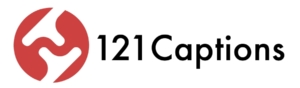



Leave a Reply
Want to join the discussion?Feel free to contribute!