Closed Captions explained for the beginner
Closed Captions are text versions of spoken dialogue and other audio elements that appear on screen while a video is played. They are often used to provide accessibility to deaf and hard of hearing individuals, but they can also be useful for viewers who are watching a video in a loud or noisy environment or for those who are learning a new language.
Different types of Closed Captions
There are two main types of Closed Captions: offline and online.
Offline captions are included in the video file itself, while online captions are delivered separately and synced with the video through the use of a web player or app. Offline captions are generally more reliable, but online captions offer more flexibility and are easier to update or modify.
Creating Closed Captions for a video involves transcribing the audio and syncing the text with the appropriate timing. This can be done manually by a human transcriber, or it can be automated using speech recognition software.
While automated transcription is generally faster and less expensive, it is not always as accurate as human transcription, especially for videos with unclear audio or multiple speakers with different accents.
How are Closed Captions added to a video?
There are several file formats that can be used to store Closed Captions, including SubRip (.srt), WebVTT (.vtt), and Timed Text (.ttml). These formats can be used with various video players and platforms, such as YouTube, Vimeo, and Netflix.
To view Closed Captions on a video, users typically need to enable them in the video player settings or through the use of a browser extension. Some platforms, like YouTube, allow users to customize the appearance of the captions, including the font, size, and colour.
In addition to providing accessibility for deaf and hard of hearing individuals, Closed Captions have a number of other benefits.
They can help improve literacy skills and vocabulary, as well as provide a more immersive viewing experience for second language learners. They can also make it easier for people to follow along with a video in a loud or noisy environment, or if they are unable to listen to the audio for any other reason.
The difference between Closed Captions and Subtitles
Closed Captions are not the same as subtitles, which are primarily used to translate dialogue into different languages. While Closed Captions can include translations, they also include other important audio elements such as speaker identification, music, and sound effects.
Closed Captions are a valuable tool for increasing accessibility and improving the viewing experience for a wide range of audiences. They provide a text version of spoken dialogue and other audio elements that can be helpful for deaf and hard of hearing people, as well as those learning a new language or watching a video in a loud or noisy environment.
There are various laws and regulations that mandate the use of Closed Captions on certain types of video content, and they are available in a number of file formats that can be used with various video players and platforms.
Here at 121 Captions, we are experts in Closed Captions, whether online or off. As the leading experts in the country, we have years of experience captioning live events, lectures, and conferences, all over the world and in many different languages.
With our team of over 300 captioners across the globe, we can provide live captioning at short notice and easily accommodate changes to scheduled teaching. All our offline captioning work is checked and re-checked as part of our commitment to quality, with time-coding, translations, and mastering all available upon request.
If you’re looking for captioning services, then contact us today to learn more about how we can help.
Our friendly, professional staff will be happy to answer any questions you may have.
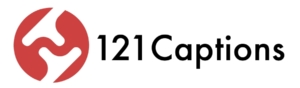
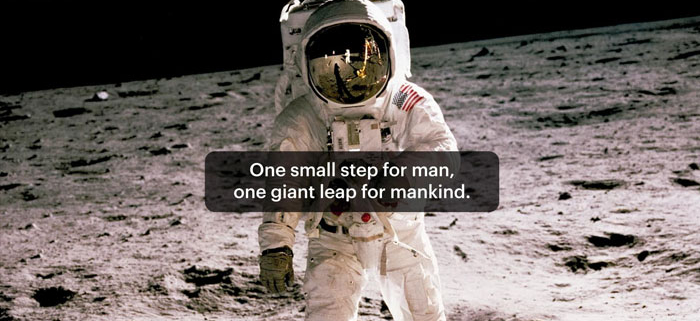


Leave a Reply
Want to join the discussion?Feel free to contribute!